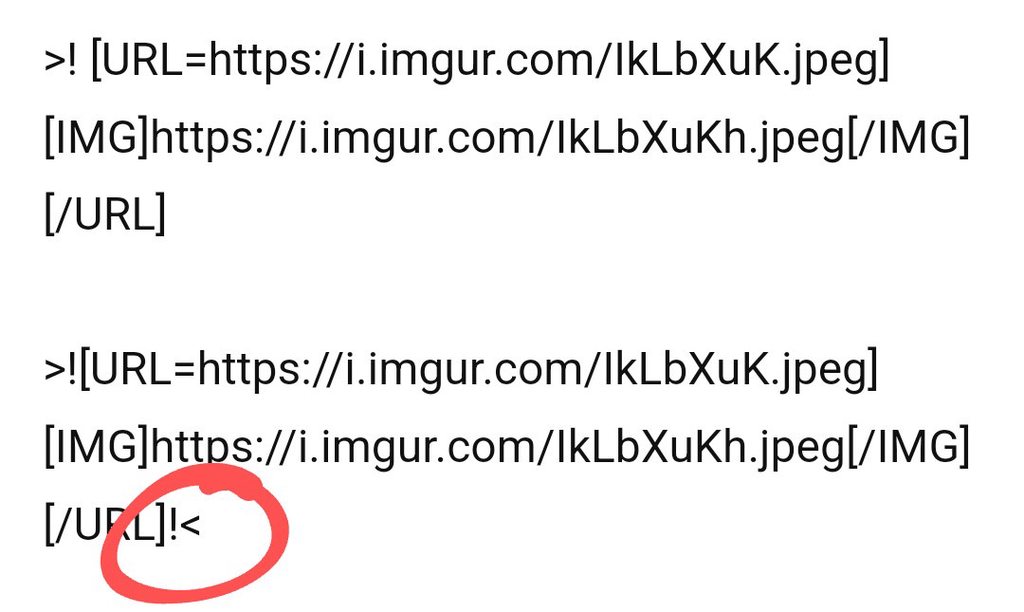Spoilers (Details hidden)
To put spoilers under a cut or for lengthy posts where people may not want to see all the details unless they're interested, highlight the text you want to be hidden and then click this button:

You'll get a "Details" cut like this for multiple paragraphs:
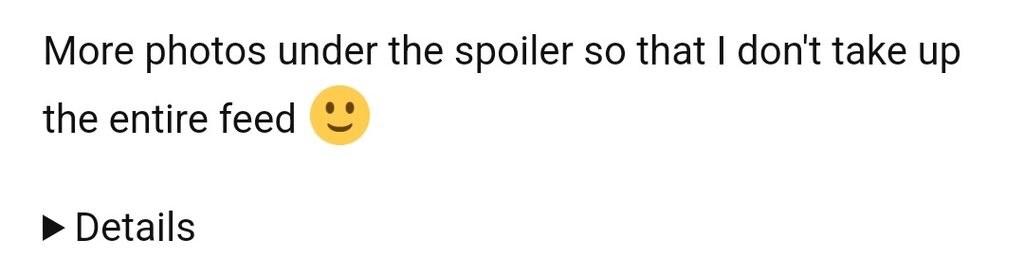
Or a clickable black box like this for text within a single paragraph.
Update: I figured out how the code differentiates a black box vs Details cut. The first example below results in a Details cut and the second example will display a black box. So you can just remove the two trailing "!<" characters if you want to get "Details".