Yes! I can't remember if it comes up as a pre-set option or you have to pick on of the pens and change the color. I just did a quick and dirty google image search, so these might help:
See where it says "hue"? If you don't already have a white option, I think you can change it here:

This is another photo from google image search, you can see that thick white pen mark, to the right of black? That's it. And you can change the line thickness (size) etc. I have used the white pen for all kinds of things, including to correct scores, cover up annotation I don't want to see etc. Oh and also for paper scores that I once wrote on and then made a PDF without erasing my earlier markings like fingerings etc, I use the white when I want to update fingerings etc.



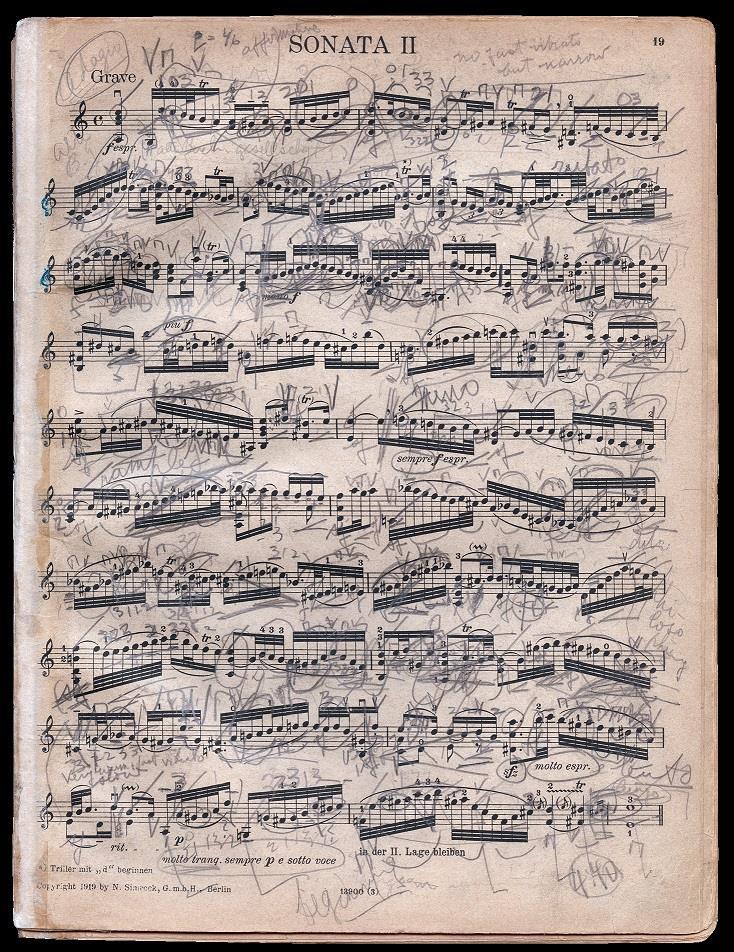



 I will look for it next time I'm at the piano!
I will look for it next time I'm at the piano!